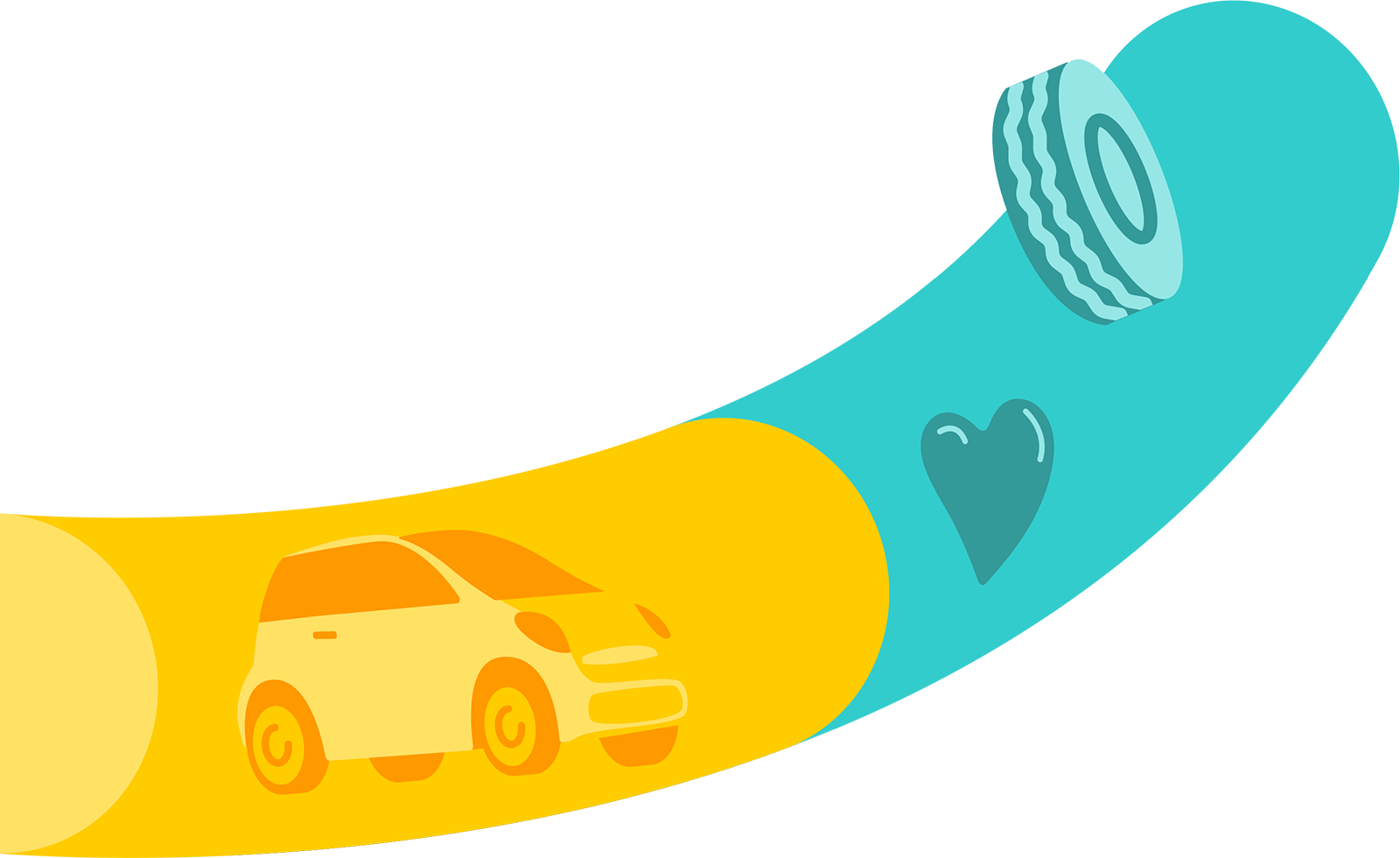Steps
01
Download the App
Download and install the Cello App from Google Play or the Apple Store.
02
Register
Afer installing the App, register your account with one of the available options: through the App, on our webpage or by phone, through the Cello call center.
03
Parking
Private Parking
As you enter the Parking area, a camera identifies your license plate and you receive you a link and a temporary password via SMS. Before leaving, you pay for your Parking by either following the link or providing the password and you get the receipt via SMS.
Street public Parking
After Parking your car, you have to either scan the QR code on the sign to connect the App with your location or choose your location manually.
04
Payment
Pay for your Parking with one of the available options: through the App (Pay by App), on our webpage (Pay by Web), by calling us to guide you through your payment (Pay by Phone) kiosks or other affiliated retail locations (Pay by Parking Code).